Vacuum - H Class Dustcontrol 2900
Instructions for use:
NOTE: DO NOT REMOVE INTERNAL FILTERS IF VACUUM POWER IS REDUCED.
Repeated running of the Filter Cleaning Process (below) WILL solve the problem.
This is not a WET vacuum – and wet use damage to filters will incur a $330.00 charge.
Turn on vacuum. The bag will seem to suck up into the machine.
This is quite normal and is the way it is supposed to work.

Turn Off Machine every 10-15 minutes or so (or when the filter clean light comes on) to let dust drop out of the machine and into the bag.
Just turn it off for 10 seconds – and back on again.
Every 15 minutes? Probably longer. It depends on how much dust you’re collecting.
Better to do it more often than not enough as the dust can build up inside and stop the flap closing and stop the vacuum sucking.
The vacuum isn’t sucking as hard as it was?
Filter Cleaning Process
If the red light has come on – or the vacuum power has reduced – the filter clean process needs to be run;
1. Disconnect hose from floor tool or grinder.
2. Plug it into vent on back of machine.
3. Turn on vacuum.
4. Flick the “flexible opening” 10 times (open for about a second each time).
5. Unplug hose from back vent – and turn on; if the red light is still on – repeat this process.
6. If the filter has become extremely clogged due to running for an extended time without cleaning, you’ll probably have to run this process many time for maybe up to 15 minutes – so better to keep the filter clean than try and unblock it.
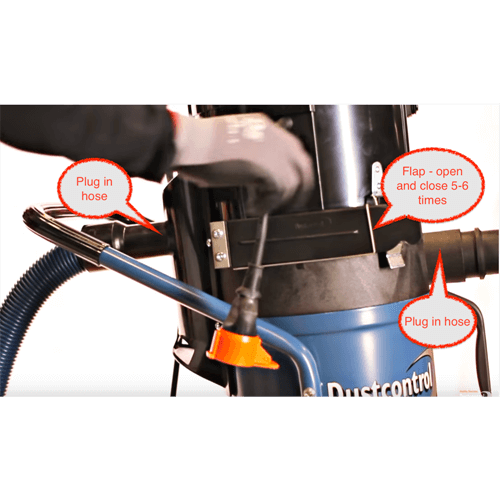
What Else Might Go Wrong?
If a build up of dust stops the flap into the bag from closing, it may need to be cleared.
* Cut the bag open and wiggle flap so it can close.
* Run the filter clean process
* Turn vacuum off more regularly to let the dust drop down into the bag.

 Download Operator Manual
Download Operator Manual